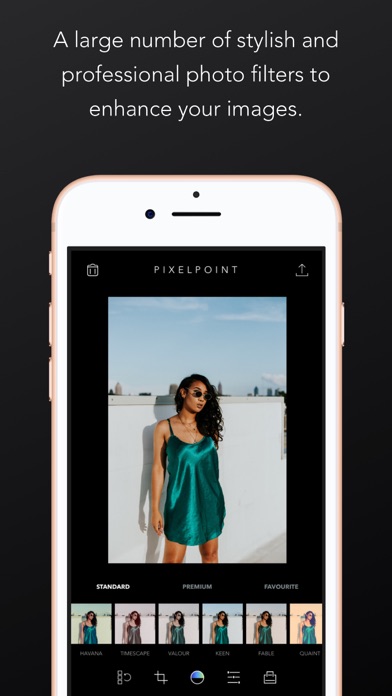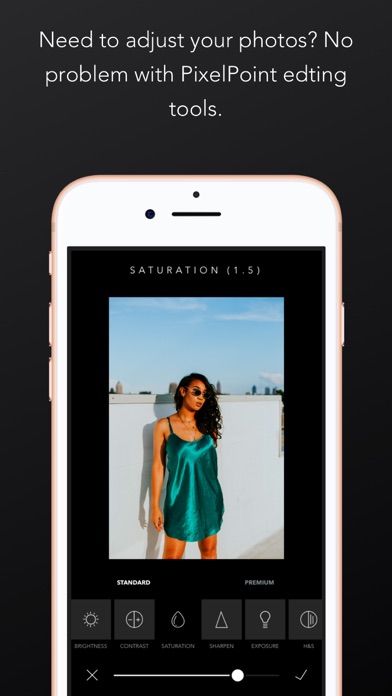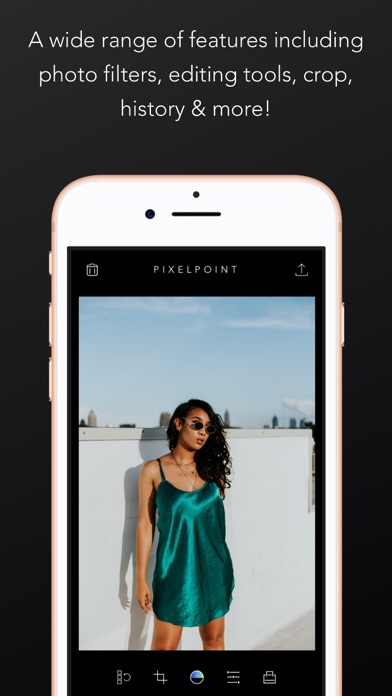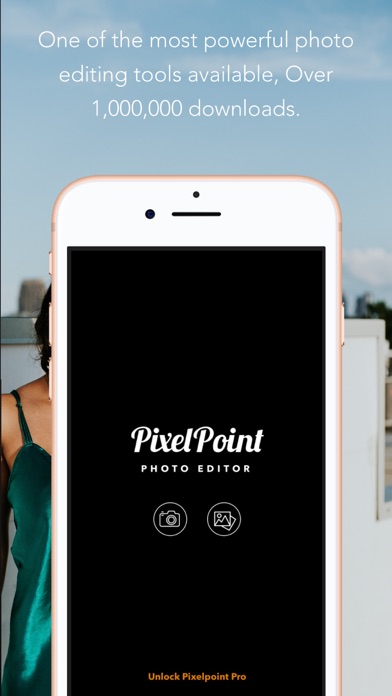
PixelPoint - Photo Editor app for iPhone and iPad
Developer: Iconic Digital
First release : 19 Apr 2013
App size: 61.95 Mb
Over 1,000,000 people worldwide are using PixelPoint to edit their Instagram and social media photos.
Create beautiful images and share them with the world! PixelPoint has a wide range of stylish photo filters to choose from as well as professional photo editing tools.
--- Stylish Photo Filters ---
Are you looking to make your photos stand out? PixelPoint has a wide range of stylish free and premium photo filters for you to choose from, perfect for your Instagram and social media activity.
--- Professional Photo Editing ---
We have a range of free features that can help you to enhance and improve the look and feel of your photographs.
• Brightness
• Contrast
• Saturation
• Shadows
• Sharpness
• Vignette
• Crop
• and More!
--- Fun Special Effects ---
Why not go creative and tweak your photos with our special effects.
• Oil Painting
• Cartoon
• Sketch
--- Editing History ---
Made a mistake or want to revert a change? No problem, with PixelPoint you can go back all the way to the original photo.
--- PixelPoint Pro ---
Unlock the full version of PixelPoint by subscribing to our monthly upgrade. PixelPoint Pro subscribers will receive monthly updates with new premium photo filters and features.
• Free 3 day trial.
• Only $1.99 a month for our full subscription
• Cancel anytime
• Payment will be charged to iTunes Account at confirmation of purchase
• Subscription automatically renews unless auto-renew is turned off at least 24-hours before the end of the current period
• Account will be charged for renewal within 24-hours prior to the end of the current period, and identify the cost of the renewal
• Subscriptions may be managed by the user and auto-renewal may be turned off by going to the users Account Settings after purchase
• Any unused portion of a free trial period, if offered, will be forfeited when the user purchases a subscription to that publication, where applicable
• Our privacy policy can be found at http://www.orstudios.co.uk/privacy